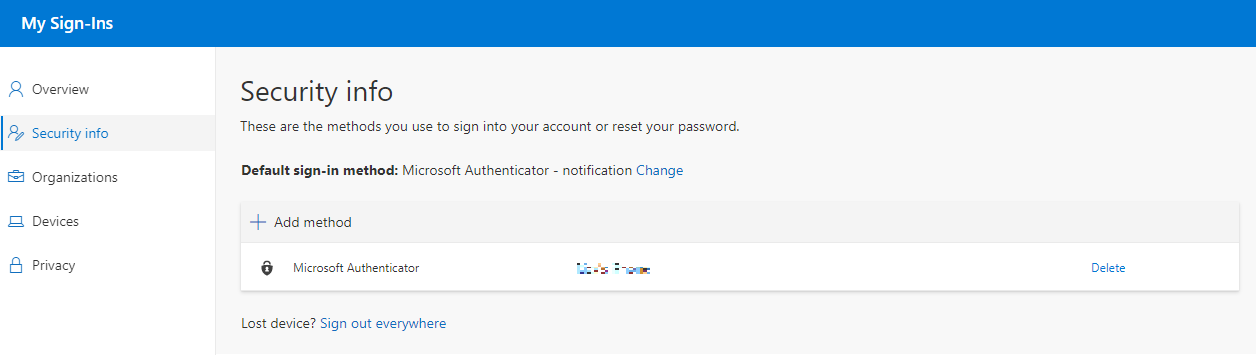If you are changing or upgrading phones and are using the Microsoft Authenticator app for multi-factor authentication, you will need to follow these instructions to register your new phone. You will need to register your new phone before you get rid of your old phone. If you don't have access to your old phone, please contact the Waukesha County Helpdesk at helpdesk@waukeshacounty.gov or 262-548-7630.
Here's how to register your new phone:
- Navigate to https://myaccount.microsoft.com.
- Click on UPDATE INFO in the Security info box.
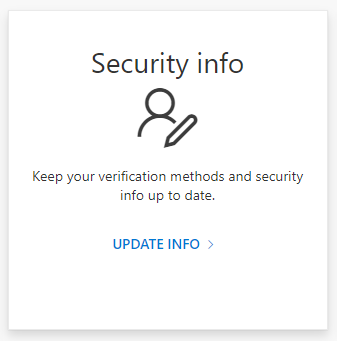
- Click on Add method.
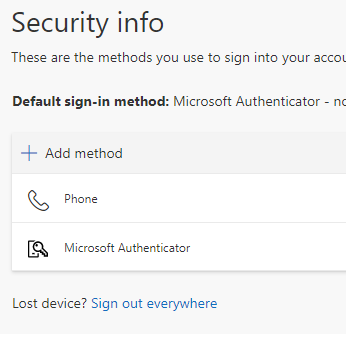
- Choose Authenticator app and click on Add.
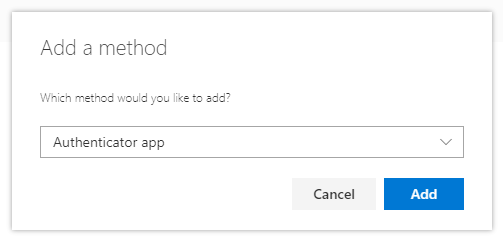
- Follow the steps under the Microsoft Authenticator app option on the How To Register for Multi-Factor Authentication page, then return to this page.
- Finally, be sure to delete your old phone by clicking Delete to the right of the old device registration.