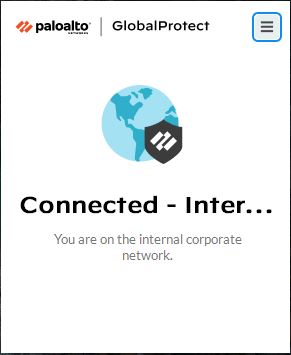We are migrating all County laptops to a new GlobalProtect VPN client. With this new VPN client, if the laptop has an Internet connection, it will automatically connect you to the Waukesha County network. This ensures that your laptop is always connected to a secure network, and that you will also have access to County resources and applications.
Once County IT installs the GlobalProtect client on your laptop, you will see an icon in your lower right task bar that looks like this:

If you happen to be logged in and using Windows while the GlobalProtect client is installed on your machine, you may see a pop-up in the lower right asking you to sign in:
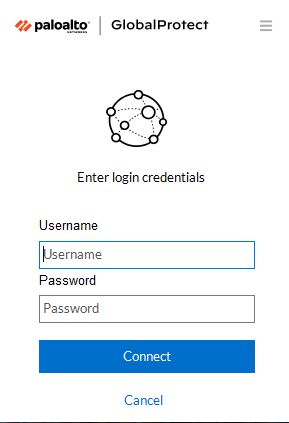
If you see this window pop up, you can sign in with your County credentials.
Once you are signed into GlobalProtect, you may see any of the following screens if you click the GlobalProtect icon in the lower right:
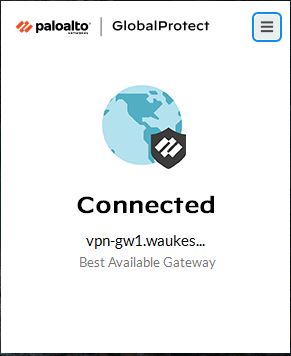
This screen will show if you have an active VPN connection since you are coming from an outside Internet connection, like from home.
or
This screen will show if you are already connected to the County network (wired at the office, or connected to the WC-Staff wireless network). The VPN connection is not necessary in this instance.
When you turn on the computer, you will see some additional text on the Windows login screen:
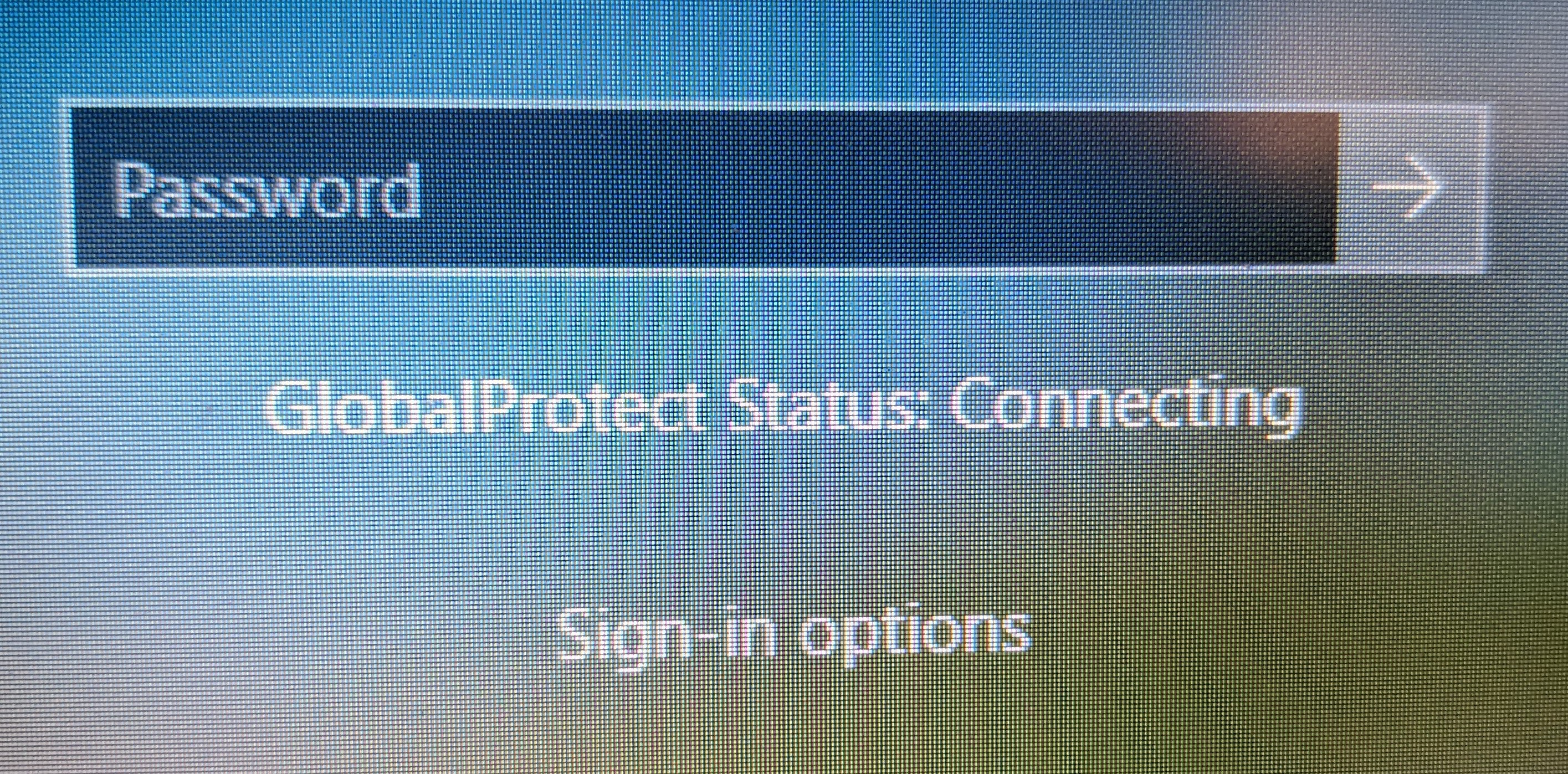
Here you can see the GlobalProtect client creating the VPN connection before you sign in. This step can take up to a minute before it connects. Waiting for the connection helps ensure that you will have access to all of your network drives at sign in.
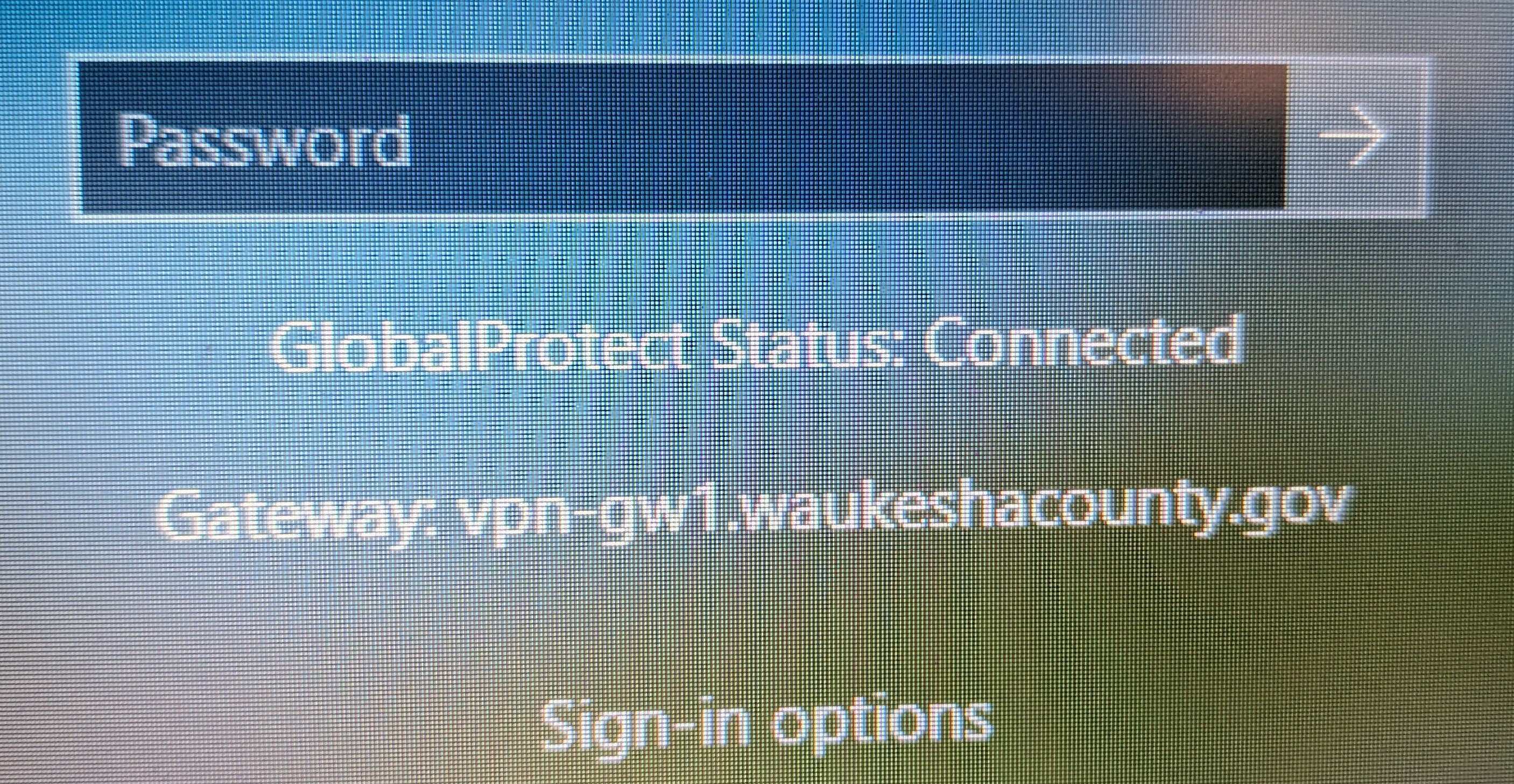
This is what you'll see when the VPN connection is ready. You can now sign in to Windows.
If you happen to be at the County offices, already on the County network, you will instead see the following text:
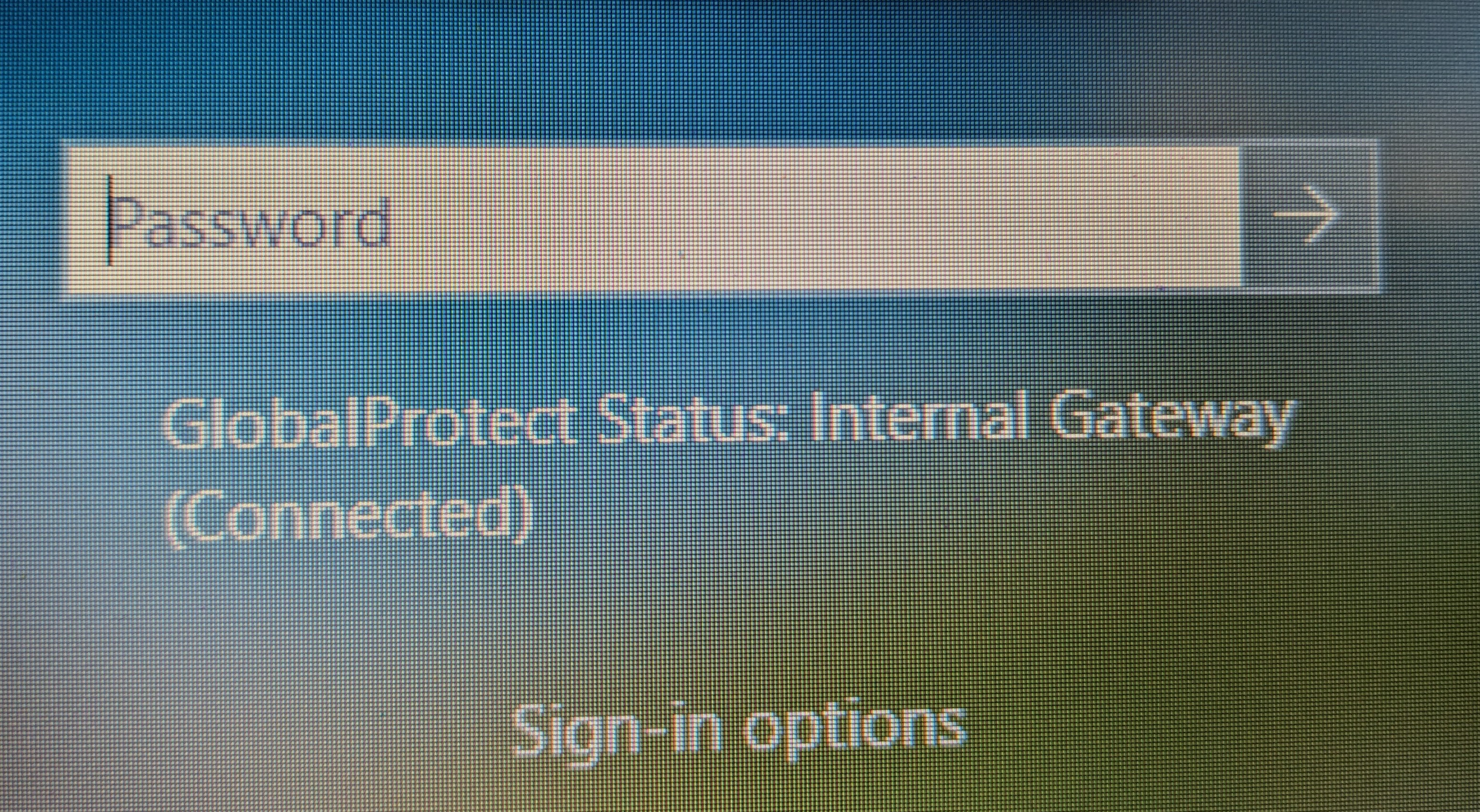
This confirms that you are already connected to the County network, and that you can sign in to Windows.
If you happen to have any issues with the GlobalProtect VPN client, please contact the County's Help Desk at 262-548-7630, or email at itservicedesk@waukeshacounty.gov.